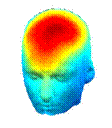|
Creating ERPWAVELAB datasets |
|
Before using ERPWAVELAB time-frequency datasets has to be generated. To learn how to create ERPWAVELAB datasets make sure you’ve downloaded tutorial dataset 1. Once the dataset has been downloaded and un-zipped open EEGLAB and load the dataset by selecting File -> Load existing dataset |
|
Select the tutorial1.set file. (If you downloaded the small tutorial dataset, i.e. tutorial1-epoch40.set, load this instead). The dataset is loaded into EEGLAB. In order for the dataset to be ready for ERPWAVELAB the channel locations has to be specified and the data epoched. (If you downloaded the small tutorial dataset this has already been epoched and the channel locations defined, so skip the following few steps and go to the next page.) To define the channel locations select: Edit -> Channel Locations. |
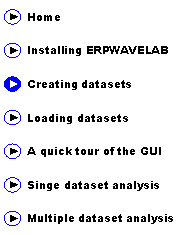
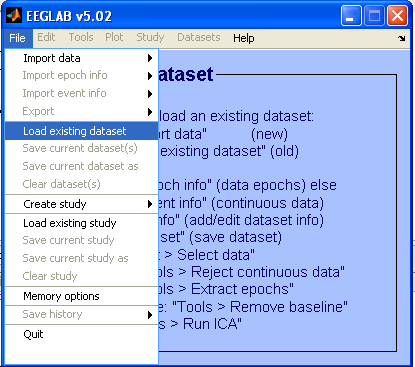
|
Click OK to the first window and click the ‘Look up locs’ in the second window. Then press OK to this and the following windows.
To epoch the data select: Tools -> Extract epochs |
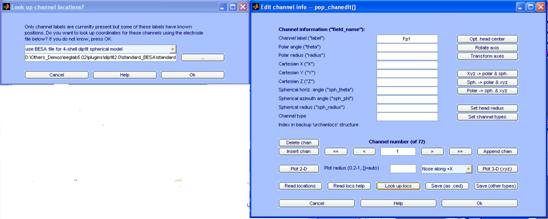
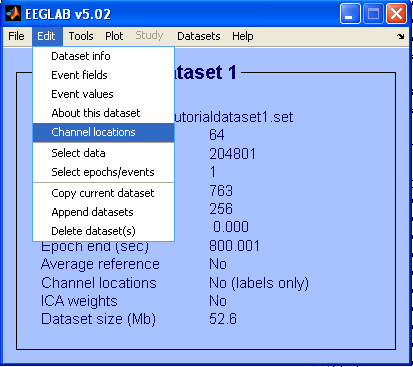
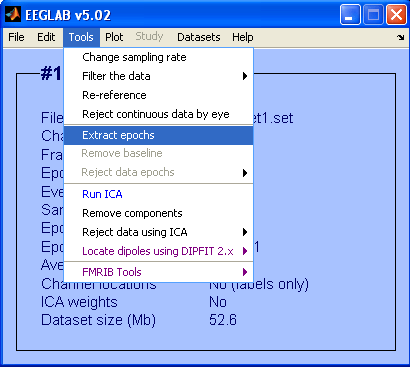
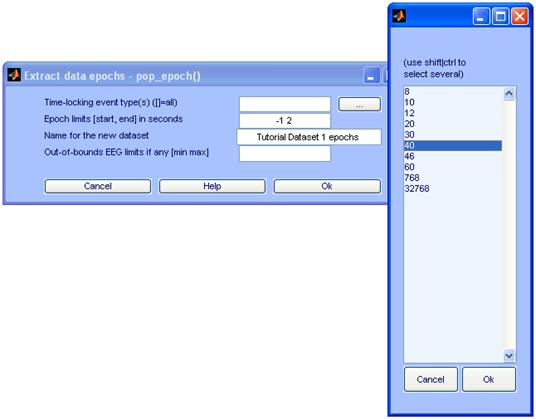
|
Click the ’…’ button. A browser enabling to select the event type opens. Select any of the events 8-60. (The event number denotes the interval between each click in Hz presented) . Press ’OK’ in the browser window, in the first window and also in the following windows appearing. The dataset is now ready to be imported into ERPWAVELAB. To summarize: Before importing a dataset into ERPWAVELAB the channel locations has to be defined and the dataset epoched in EEGLAB. |

|
Developed by Morten Mørup |
|
A tOOLbox FOR MULTI-CHANNEL TIME-FREQUENCY ANALYSIS |