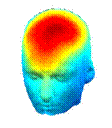|
Installing ERPWAVELAB |
|
ERPWAVELAB requires EEGLAB that is freely available at http://www.sccn.ucsd.edu/eeglab/. EEGLAB is an excellent toolbox for processing of EEG and MEG data including among many functionalities Independent Component Analysis. A good starting point to learn more about EEGLAB is the EEGLAB tutorial. Before using ERPWAVELAB make sure EEGLAB is running or the path to all the EEGLAB folders have been set in MATLAB. Once ERPWAVELAB has been downloaded, copy it to your favorite folder. Select the ERPWAVELAB as the current directory (1) and type ERPWAVELAB in the MATLAB prompt (2). |
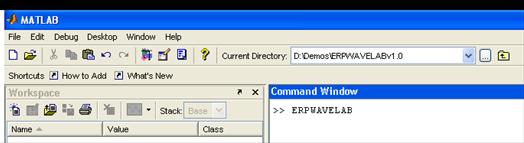
|
1 |
|
2 |
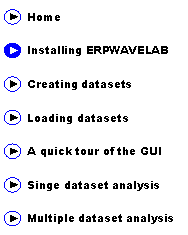

|
Developed by Morten Mørup |
|
A tOOLbox FOR MULTI-CHANNEL TIME-FREQUENCY ANALYSIS |