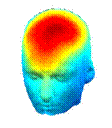|
Loading DATASETS |
|
When you generate ERPWAVELAB dataset they automatically load into ERPWAVELAB. However, we here show how in general to load ERPWAVELAB dataset. To load a dataset click the ‘Add File’ button in the upper right part of the GUI. A browser opens enabling you to select the file to load. Open the file just created from the previous section and press the ‘Open’ button. The file is loaded. (To load all the ERPWAVELAB files in a given folder click ‘Add Directory’. The dataset can be removed by selecting it in the file-list and clicking the ‘Remove button’). |
|
It is also possible to add the files from the file menu by selecting: File -> Load file File -> Load Directory.
|
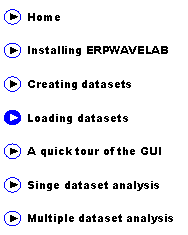
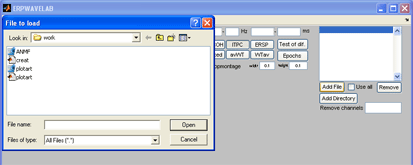

|
Developed by Morten Mørup |
|
A tOOLbox FOR MULTI-CHANNEL TIME-FREQUENCY ANALYSIS |